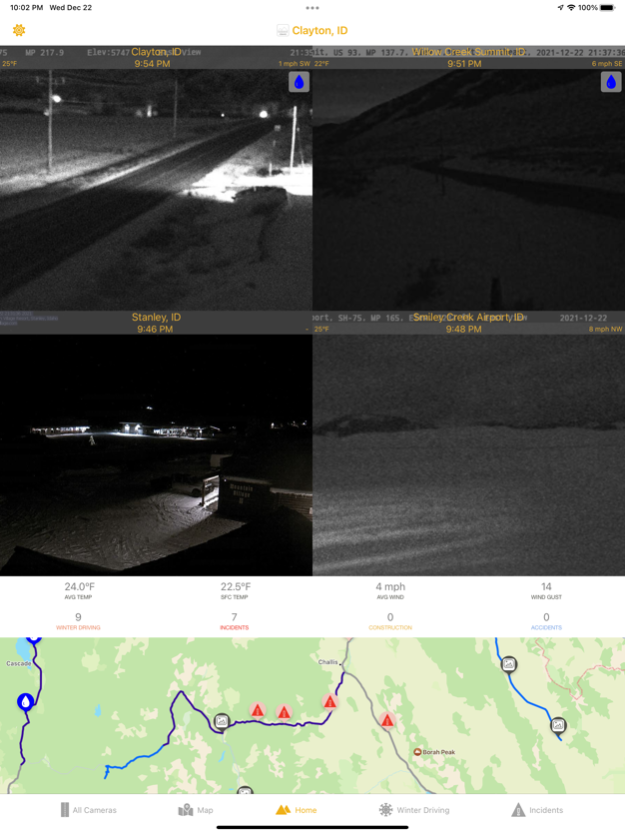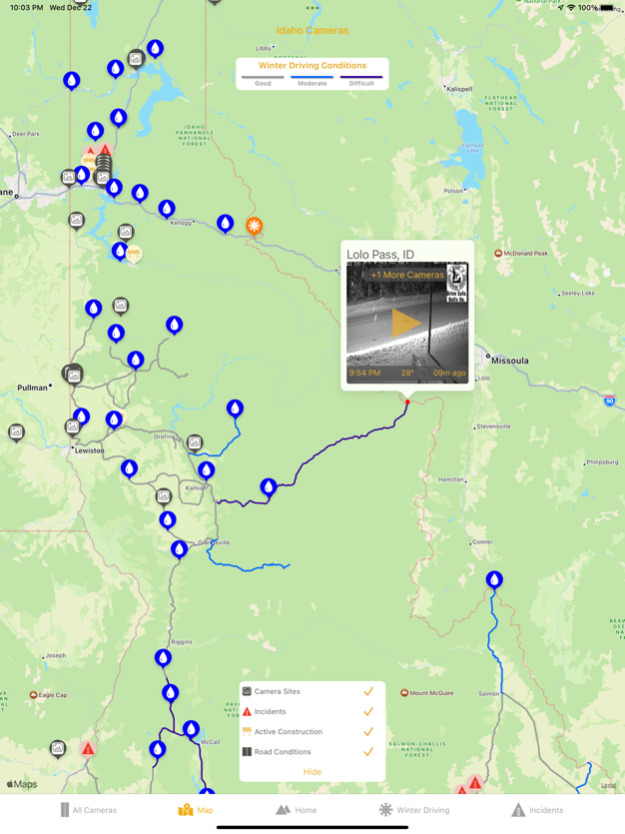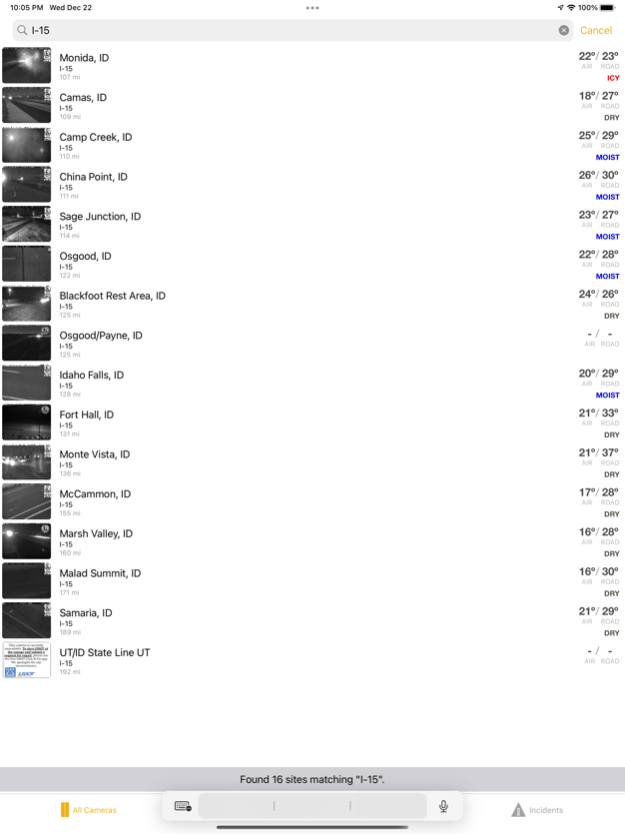PassWarrior - Idaho 1.1
Continue to app
Paid Version
Publisher Description
PassWarrior - Idaho will help you keep tabs on Idaho road conditions when you need to know before you go. With PassWarrior, you can:
• instantly locate the closest road cams
• view winter driving conditions, cams, alerts, and construction zones on map
• watch timelapse videos from your nearest mountain pass or city intersection
• get the latest weather station sensor readings
• view nearby incidents
• view active construction zones
• search and filter camera sites by site name, road name, or sensor status
• search and filter incidents and construction zones
• view border cameras from Montana
PassWarrior presents the same info available on the ITD/MDT websites, but in one place, and tailored to your location. By providing time-lapse video, temperature and wind charts, PassWarrior lets you see which way the conditions are trending, so you can make informed decisions about your winter travel plans!
Apr 7, 2022
Version 1.1
Fixes crash when tapping Incidents from Home screen.
Fixes crash when viewing construction events.
Fixes Width/Speed Limit highlights in Dark Mode.
About PassWarrior - Idaho
PassWarrior - Idaho is a paid app for iOS published in the Recreation list of apps, part of Home & Hobby.
The company that develops PassWarrior - Idaho is Doug Fales. The latest version released by its developer is 1.1.
To install PassWarrior - Idaho on your iOS device, just click the green Continue To App button above to start the installation process. The app is listed on our website since 2022-04-07 and was downloaded 0 times. We have already checked if the download link is safe, however for your own protection we recommend that you scan the downloaded app with your antivirus. Your antivirus may detect the PassWarrior - Idaho as malware if the download link is broken.
How to install PassWarrior - Idaho on your iOS device:
- Click on the Continue To App button on our website. This will redirect you to the App Store.
- Once the PassWarrior - Idaho is shown in the iTunes listing of your iOS device, you can start its download and installation. Tap on the GET button to the right of the app to start downloading it.
- If you are not logged-in the iOS appstore app, you'll be prompted for your your Apple ID and/or password.
- After PassWarrior - Idaho is downloaded, you'll see an INSTALL button to the right. Tap on it to start the actual installation of the iOS app.
- Once installation is finished you can tap on the OPEN button to start it. Its icon will also be added to your device home screen.